Presentation and Speaking Tips for Presenters and Audiences
Handy tips to read before any presentation or meeting, both for the presenter and the audience 🔥. Crafted in a forge of ACTUM Digital.
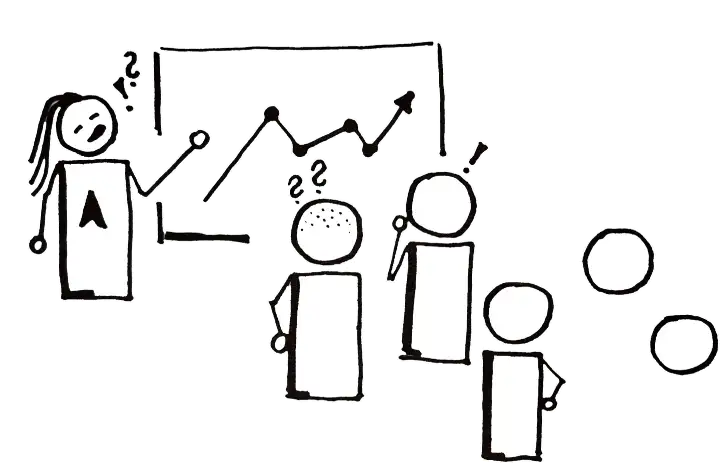
Tips for Presenters
1. Identify the audience
You will talk differently to people you know than to people you do not know, or to people without expertise in your area — make sure everyone has a context. You might introduce yourself a bit if needed.
Hi, my name is John, I am a front-end developer from THE COMPANY working in the XY team.
2. Provide a space for questions
Let the people know when they should ideally ask questions. Anytime during the presentation? After each major section? Or at the end?
I will give you a space for questions at the end of each chapter.
3. Describe what you are doing
When demonstrating certain behavior (user scenarios, clicking, typing, …), always describe what you do and avoid being too fast. Your audience may not catch everything you are doing, especially if the connection quality/speed is not the best.
I am going to log in now. I find the login button, click it, and the login modal window opens. I fill in the username (testuser123) and the password (test123 ) and I click the login button below.
4. Ensure shared content is well visible
When presenting, ensure you are actually sharing the screen and the zoom level is not too low.
Please confirm you can see my screen and let me know if I should zoom the content more.
5. Explain all special terms
Remember not everyone may know the terms you are using. If speaking about something your audience might not know, explain its background a bit.
Each user story also has a link to Figma, which is tool designers use to create designs for the website.
6. Explain working with fake data
When demonstrating your work using fake (mock) data instead of real data, say it in advance, and explain what it means. People might be curious about why the images and headlines are so strange.
I am going to show you the component using fake data, meaning it is not the real production data users will see since I want to demonstrate some edge cases. Please focus on the visual part only.
7. Make it interesting
Try to enhance every presentation with some extras, if possible. Keeping people engaged is essential — ask your audience a question, include some personal experience, or highlight that what you did is great for users.
Have anyone of you ever closed a website because it did not load in under 5 seconds? Well, our website loads in 0,5 seconds on a standard connection speed, it is really fast!
8. Be prepared!
Always prepare for your presentation. Rehearse it first, and also test all the stuff you are going to do one more time before the presentation to ensure nothing is broken. You can for example have all of the pages in your browser opened in advance not to waste time with page loading during the presentation.
Golden situation to avoid: So, I will insert the item here… Uhm… It is loading, let us give it a second… Hmm… It is really slow today… Eh, an error? I do not know what is happening… But it works on my local!
Tips for Audiences
1. Ask Questions
If you are not sure about something the other people are talking about, ask. They are presenting something to you, they want you to understand. No one will bite your head off for asking a question.
Presenter: You can put a CTA on your page.
Audience: Please, what is the CTA?
Presenter: CTA is a shortcut for “call to action”, it is usually used in a form of a link or a button on the page to tell users to take certain actions, such as “Sign up”, or “Buy now”.
2. Engage
If the presenter interacts with the audience, for instance in a form of a question, you help the presenter tremendously if you react back and answer, even if the answer would be “I do not know”, or “I am not sure at the moment”.
People also often think “Someone will answer instead of me for sure”, but what if everyone thinks that? It is usually fine when just a few people react, but when everyone is silent, not only it creates an unpleasant atmosphere but most importantly you all miss the opportunity to reach the event’s maximum potential.
Presenter: What do you think is wrong with this image of a triangle that has four sides?
Audience (1): I do not know, it seems good to me.
Audience (2): I think maybe the triangle should not have four sides.
This piece was written by Jiří Zmrhal, Front End Team Leader of Apollo Division. Feel free to get in touch with us :).